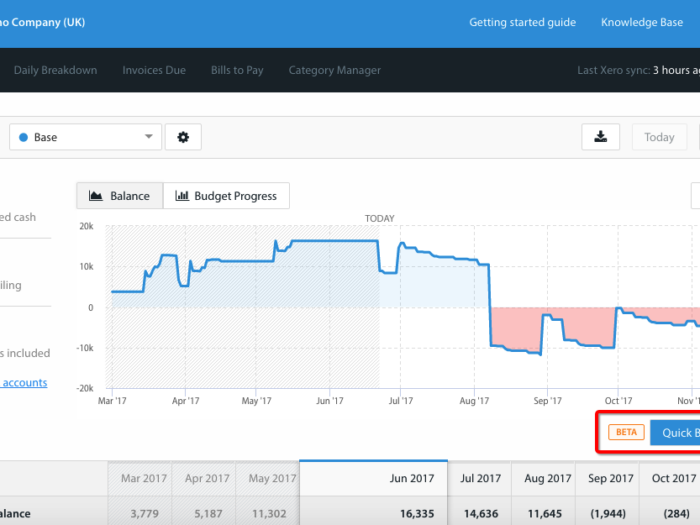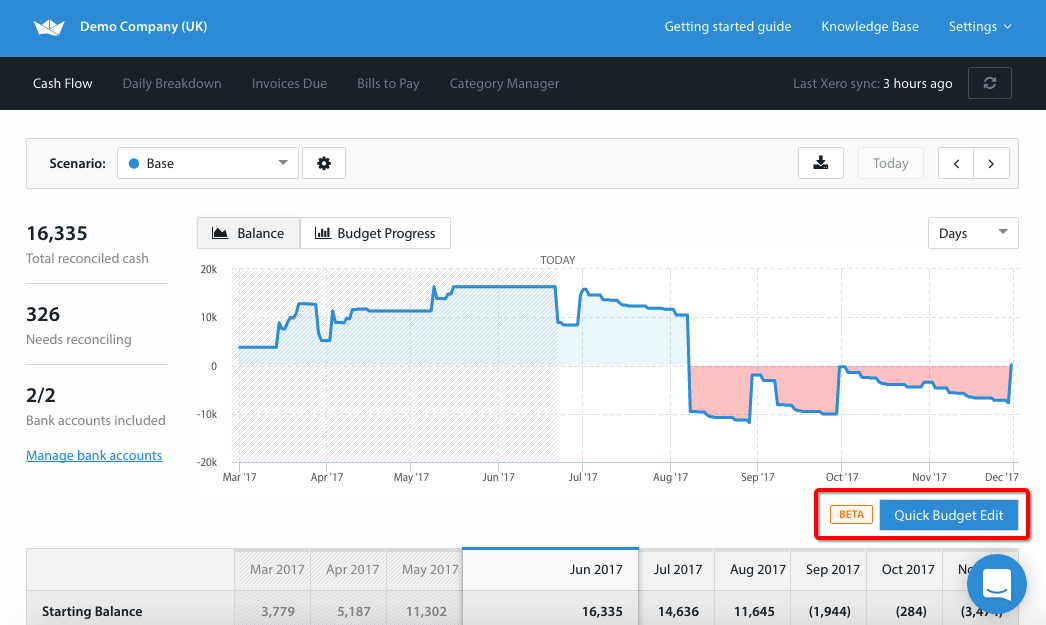We have been working hard on introducing a new feature into Float called ‘Quick Budget Edit’.
Simple Copying and Pasting
This feature will allow you to copy multiple rows and columns of budget data from another source e.g. a spreadsheet, and paste them straight into Float using keyboard shortcuts (ctrl + c and ctrl + v on a PC or cmd + c and cmd + v on a Mac).
This means that now if you develop a forecast with formulae in a spreadsheet, you can really easily copy and paste that information right into Float, without having to click into each cell and type the number.
Here’s how that works:
Enter & Propagate Values Quickly
‘Quick Budget Edit’ will also enable you to rapidly update multiple budget values at once a lot quicker than having to click into one month’s budget cell each time. Now, you simply double click on a cell and type. This is really useful if you are updating a lot of values. You can also copy a value across the remainder of your forecast by dragging it to the right, as you would in a spreadsheet.
Here’s how that works:
‘Quick Budget Edit’ is located at the upper right side of the table on the Cash Flow page.
Any budgets you enter will automatically have their due date set to the 1st of the month. You can update the due date in the normal cash flow table view.
Log in now and let us know what you think!